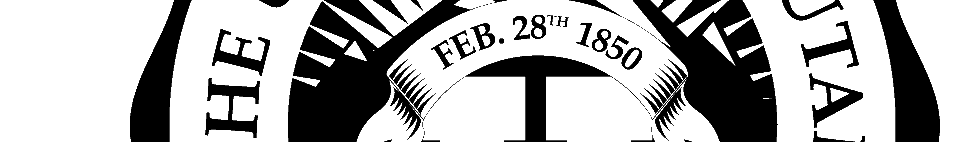Welcome to FAR Self ServiceUsing FAR Self Service, FAR administrators can change selected settings related to FAR setup, including

To login to FAR Self Service, you must have FAR administrator rights to a college's or department's FAR. Questions or comments about FAR Self Service or access to it can be directed to Academic-IT-Help@utah.edu. |